Table Of Contents
If the touch screen on your air fryer doesn’t work, it can be not very pleasant and disrupt your cooking plans. The touch screen is important because you use it to set cooking times, temperatures, and functions.
But don’t worry too much if it’s not working. Moreover, there are some simple steps you can try to fix it. In this guide, we’ll show you these easy solutions to make your air fryer touchscreen work again so you can keep cooking without any problems.
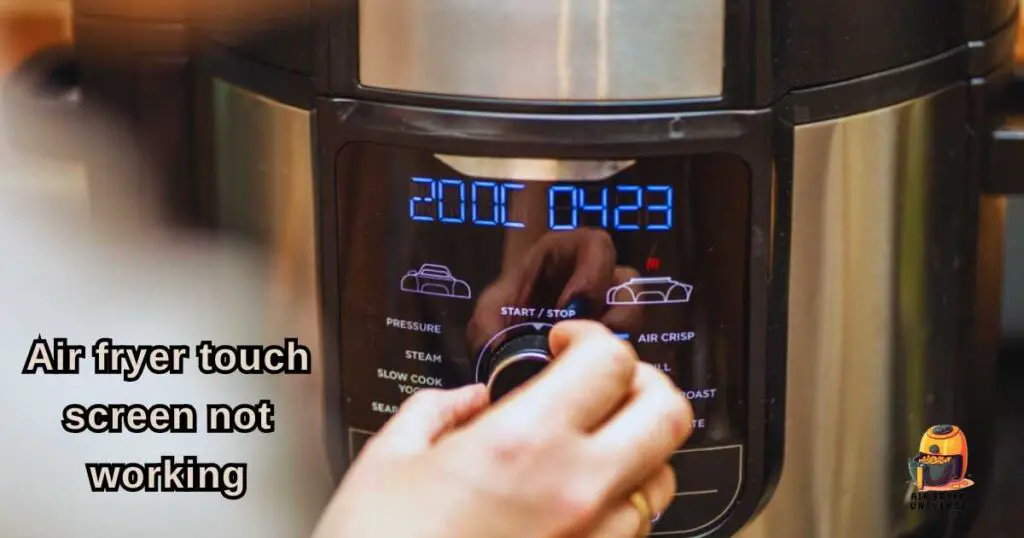
15 Common Reasons for Air Fryer Touch Screen Not Working
Several factors can contribute to your air fryer’s touch screen not working correctly. Here are 15 common reasons:
1. Unplugged or Damaged Socket
If your air fryer’s touch screen isn’t working, consider the possibility of an unplugged or damaged socket. Ensure the air fryer is properly connected to a functional electrical socket.
Additionally, inspect the socket for any visible signs of damage or issues that may be impeding the connection. Ensuring a secure and undamaged socket can be a simple yet essential step in resolving touchscreen problems.
2. Damaged Power Cable
A damaged power cable can be a common culprit if your air fryer’s touchscreen isn’t working. Regular movement, bending, or twisting can lead to wear and tear on the cable. Examine the cable near the head for signs of cuts, cracks, or fraying. If any damage is detected, it’s crucial to repair or replace the power cable to restore proper functionality to your air fryer’s touch screen.
3. Blown Fuse
If the touch screen on your air fryer is unresponsive, a blown fuse in the power cord could be the cause. The fuse is a safety device that can break the circuit if there’s an electrical issue.
If your power cable appears undamaged, but the touch screen still doesn’t work, check and replace the fuse if necessary to ensure proper electrical flow and screen functionality.
4. Low Electricity Flow
Insufficient electricity flow can lead to touchscreen issues in your air fryer. If your home’s electricity supply is below the air fryer’s voltage requirements, it can result in a glitchy or unresponsive touch screen. Ensure that the electrical supply meets the air fryer’s specifications to maintain proper touchscreen functionality.
5. Obstacles on Touch Screen
Obstructions on the touch screen can impede its responsiveness, especially with projected capacitive touchscreens commonly used in air fryers. Avoid having any items like gloves or clothing come into contact with the screen when operating the air fryer to ensure uninterrupted touchscreen functionality.
6. Grease Buildup
Accumulated grease on the air fryer’s exterior and screen panel can lead to an unresponsive touch screen. It’s important to maintain a clean surface to prevent grease buildup, which can interfere with the touch screen’s sensitivity. Regular cleaning of the air fryer can help ensure the touch screen functions properly.
7. Fall Damage
Dropping your air fryer from a certain height can result in damage to the touch screen. Impact from a fall can cause internal components to shift or become dislodged, affecting the screen’s responsiveness.
If your air fryer has experienced a fall, it’s important to inspect it for any visible damage and consider professional repair if the touch screen remains unresponsive.
8. Manufacturing Defect
When none of the previously mentioned reasons apply to your air fryer’s unresponsive touch screen, a manufacturing or technical defect may be the cause. In such cases, it’s advisable to contact the store, seller, or the manufacturer directly for assistance. Attempting to fix technical issues on your own can potentially worsen the problem and may not be covered under warranty.
9. High Voltage to Membrane Switch
Excess voltage can stress the membrane switch, which is the heart of the touch screen in your air fryer. When there’s too much voltage, the switch may not function properly, affecting the overall touchscreen performance. It’s essential to ensure the voltage supplied to the air fryer is within the recommended range.
10. Membrane Switch Problems
If the small wires connecting the membrane switch to the touch screen panel wear out, it can cause problems. These wires transmit information, and when they don’t work correctly, it affects the membrane switch and the whole touch screen. You might need to replace or fix this part.
11. Control Board Defects
Defects in the control board can be a significant reason for touchscreen issues in air fryers. The control board manages commands and functions for the air fryer. If any part of the board or its wiring is damaged, it can lead to improper execution of orders, resulting in touch screen problems and overall appliance malfunction.
12. Poor-Quality or Fake Air Fryer
Low-quality or counterfeit air fryers are known to cause touchscreen problems. In the market, some products are cheap and fake, leading to issues such as unresponsive touch screens. Investing in a genuine, high-quality air fryer from a reputable brand is crucial to avoid such problems and ensure reliable performance.
13. Memory Card Problems
Certain air fryers, like the Cosori models, use memory cards as part of their system. Sometimes, these memory cards may not work correctly, causing display and touchscreen issues. When this happens, the touch screen may not function properly, and troubleshooting or replacement of the memory card may be necessary to resolve the problem.
14. Old Air Fryer
With age, touch screens in air fryers can wear out due to prolonged use. The frequency and duration of use can contribute to touch screen degradation over time. If you have an older air fryer and notice touch screen problems, it might be due to wear and tear, and replacement or professional servicing may be required.
15. Improper Cleaning
Proper cleaning is essential for maintaining the durability of an air fryer. Neglecting to clean it correctly can lead to issues, including touchscreen problems. It’s especially important to gently clean the air fryer’s components, like the lid of an instant pot, to prevent damage and ensure continued functionality.
What to Do When Air Fryer Touch Screen Not Working
Here are some steps to fix your air fryer touchscreen:
Replug the Cord
Replugging the cord is a simple troubleshooting step to address an unresponsive air fryer touch screen. After unplugging the air fryer for 10-15 minutes, carefully plug it back into a functional electrical outlet. This brief power interruption can sometimes reset the touch screen’s responsiveness. Ensure the plug is securely inserted to establish a proper connection and potentially resolve the issue.
Keep It Clean
Maintaining a clean touchscreen is crucial for optimal air fryer performance. After each use, gently wipe the touch screen with a tissue or cloth to remove any grease or residue. This simple step ensures the touch screen remains free of obstructions, allowing it to function correctly and respond to your commands effectively.
Check for Power Outages
If your air fryer’s touch screen isn’t working, it might be due to power problems. First, see if there’s a power outage in your area. Also, make sure your air fryer is getting enough electricity. Fixing power issues can often get your touchscreen working again.
Try Another Outlet
If your air fryer’s touch screen is acting up, try using a different electrical outlet. Sometimes, the problem might be with the socket. This simple step can help you determine if the issue is with the outlet or the air fryer itself, making it easier to pinpoint and fix the problem.
Dry It Well
If your air fryer comes into contact with moisture, it’s crucial to allow it to dry thoroughly before use. Moisture can interfere with the touch screen and create electrical issues. To prevent malfunctions and ensure safety, patiently wait until your air fryer is completely dry before plugging it in and using it again.
Remove Obstacles
For consistent touchscreen performance, remove any obstacles that may obstruct the interface. Avoid wearing gloves or having cloth material interfere with the touch screen. Ensure your fingers are dry and clean when operating the air fryer’s touch screen to prevent unresponsiveness and maintain efficient functionality.
Support the Door
If your air fryer’s door becomes loose, potentially from a fall or due to aging, you can restore functionality to the touch screen. Gently push the door upward; this action will cause the lights to go out, and the touch panel should resume normal operation, allowing you to use your air fryer as intended.
Tap the Edges
Sometimes, a fall from a certain height can cause the touch panel to become dislodged. To address this, gently tap the edges of the touch panel. This action may help reseat the touch panel properly, allowing it to function as it should, resolving unresponsiveness in your air fryer’s touch screen.
Check for Power Surges
Power surges or fluctuations in electricity can impact your air fryer’s touch screen. To counter this, consider using a surge protector or stabilizer. These devices can help regulate electricity flow and protect your appliance from voltage irregularities, potentially preventing touchscreen issues.
Look for Damage
Inspect your air fryer for visible damage, especially if it has been dropped or mishandled. Check the exterior, touch screen, and internal components for any signs of physical harm. If you notice damage, it’s essential to address it promptly, as it may be the cause of touch screen problems.
Update Software
Some air fryers have software that can be updated to resolve touchscreen issues. For information on how to update the program, consult the user guide or manufacturer’s website. Keeping your air fryer’s software up-to-date can improve its overall performance and address touchscreen problems.
Seek Expert Help
If none of the previous solutions work, consider seeking assistance from a professional technician. They have the expertise to diagnose and fix complex touchscreen issues. Attempting to repair the air fryer on your own at this point may worsen the problem or void any existing warranty, so professional help is advisable.
FAQs
Why Does My Air Fryer Smell Like Plastic
Your air fryer smells like plastic due to leftover manufacturing residues or a new appliance odor. To fix this, clean your air fryer, including all removable parts. Then, run it at a high temperature for a few minutes to get rid of the plastic smell.
Does Airfryer Need a Fan
Yes, an air fryer needs a fan. The fan is positioned at the back of the heating element and plays a crucial role in the cooking process. It circulates hot air throughout the air fryer, ensuring even cooking by distributing heat evenly around the food in the basket.
Should I Unplug My Air Fryer When Not in Use?
Yes, you should unplug your air fryer when not in use. Air fryers use quite a bit of electricity, and leaving them plugged in can be risky. This also prevents accidental starts, which is important if you have pets or small children. It’s a simple safety step for your peace of mind.
Final Verdict
If your air fryer’s touchscreen is acting up, don’t fret! We’ve got some simple solutions for you. Start by keeping it clean – a little wipe can do wonders. Next, unplug and plug it back in, just like restarting your computer. Check for any power issues and clear away any obstacles.
Ensure it’s dry, and give it a gentle tap if needed. If problems persist, don’t hesitate to seek expert help. For more detailed guidance and extra tips, take a moment to dive into the full article. Enjoy hassle-free air frying once again!
You May Also Like to Read:







